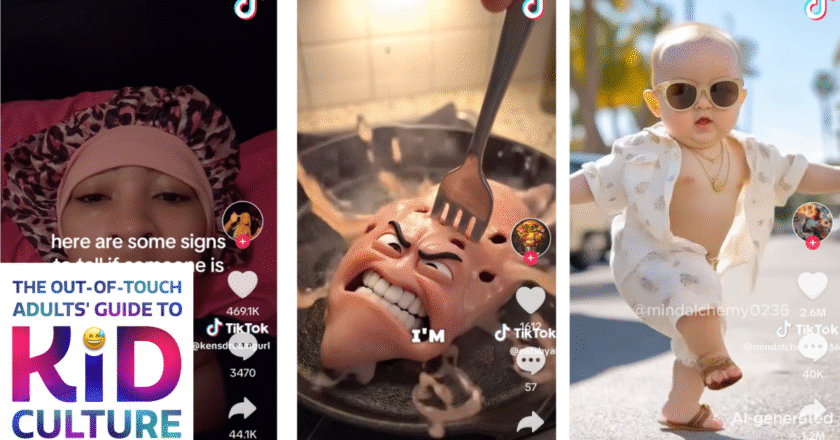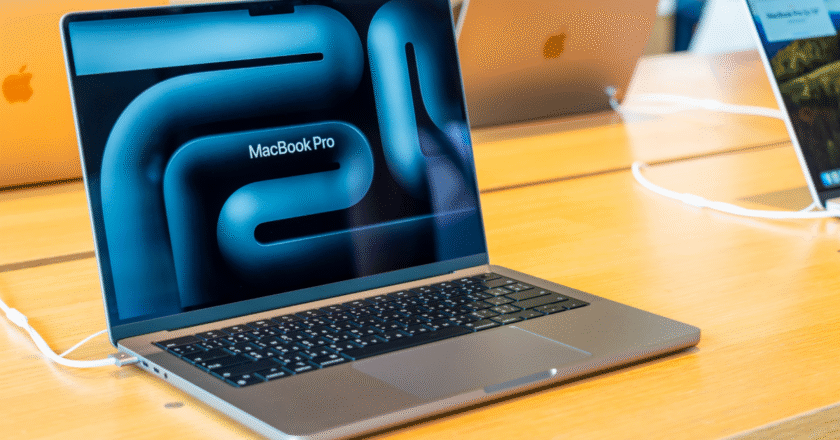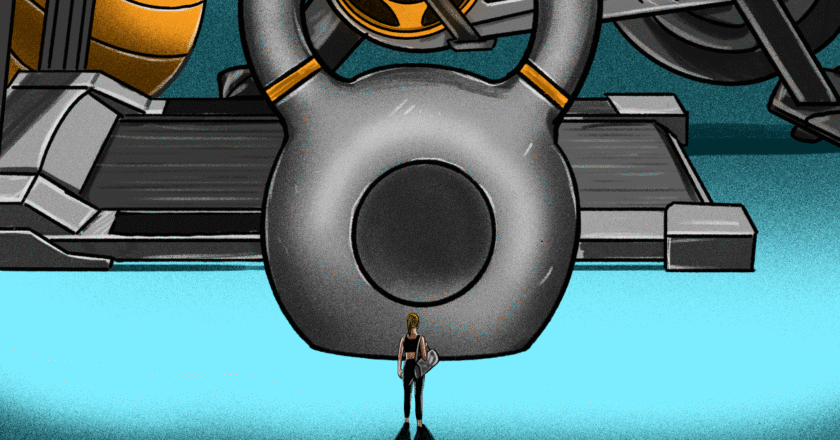How to Keep Your Gym Gear From Stinking
We may earn a commission from links on this page.
Does your gym bag reek? You’re not alone, but it doesn’t have to be this way. With proper care, you can keep your workout gear stink-free. The key is to do yourself a favor and start taking care of everything before it starts to smell. But even if you’ve already let things get bad, I have some tips for you.I'll get into specifics below, but first, it can help to understand why the gym stink develops on clothing and other items that contact your skin. You sweat into them, but it's not the sweat itself that is the problem. It's the bacteria that feed on your sweat. So you'll need to either get rid of the sweat before the bacteria can grow, or handle your clothes and gear in a way that the bacteria won't be able to grow. ...